Project Arcade
CD-ROM
Contents
What’s
on the CD
The
following sections provide a summary of the software
and other materials you’ll find on the CD.
All
chapters
Color figures.
Every chapter folder on the CD-ROM includes full color versions of the
figures
used throughout the book.
Web links. This
book includes over 300 links to useful Websites. The companion CD-ROM
includes
a web-enabled listing of these links, organized by chapter. As you read
the
material in the book you can keep this listing up on your screen for
handy
access.
Shareware programs
are fully functional, trial versions of copyrighted programs. If you
like
particular programs, register with their authors for a nominal fee and
receive
licenses, enhanced versions, and technical support. Freeware
programs are copyrighted games, applications, and
utilities that are free for personal use. Unlike shareware, these
programs do
not require a fee or provide technical support. GNU
software is governed by its own license, which is included
inside the folder of the GNU product. See the GNU license for more
details.
Trial, demo, or evaluation
versions are usually limited
either by time or
functionality (for example, some will not allow you to save projects).
Some
trial versions are very sensitive to system date changes. If you alter
your
computer’s date, the programs will "time out" and no longer be
functional.
Chapter
1
Examples database. The
examples database is a web-enabled listing of over 750 “Project Arcade”
style
projects. Clicking on a link in the examples database will launch the
home page
on the Internet of the project in question.
Chapter
2
Adobe Acrobat Reader. The
Acrobat Reader is needed to view certain files on the CD-ROM.
Project Arcade Plans. The
design plans for the Project Arcade cabinet, based on the original
design by
Sean Hatfield (LuSiD).
Ultimate Arcade II Plans.
These are an alternate set of plans you can use to build an arcade
cabinet,
provided courtesy of The Mame Room at www.mameroom.com/.
Chapter
3
No
CD-ROM
content is included beyond color figures for Chapter 3.
Chapter
4
Arcade
Stupidity spinner
plans. A Web based guide to building your own spinner controller
from old
hard drive parts, including video clips.
Gearhead
Labs spinner plans.
Another Web based guide to building a spinner from scratch.
Twisty
Grip spinner plans.
Yet another Web based tutorial on constructing a spinner from parts
available
at any hardware store.
Chapter
5
PacMAMEa
gun hack. How to
hack a Microsoft Sidewinder Dual Strike game pad to connect arcade gun
controllers to your computer.
PacMAMEa
Star Wars hack.
A guide on hacking the Microsoft Sidewinder Dual Strike game pad to an
Atari
Star Wars flight yoke controller.
DDR
Homepad. Instructions
on creating a Dance Dance Revolution style dance pad to connect to your
computer.
Jude
Kelly’s Star Wars
controller. A link to a Web site with instructions for hacking an
Atari
Star Wars flight yoke to your computer.
Twisty
Grip yoke animations.
Video clips of the Twisty Grip flight yoke in action.
Chapter
6
Interactive
Control Panel
Designer. A Web based utility for designing control panels.
PacMAMEa
rotating panels.
This is a portion of the PacMAMEa Web site, explaining how to create
rotating
control panels.
Paint
Shop Pro evaluation.
A 30-day trial (fully functional) of the Paint Shop Pro version 8
software used
in the creation of Project Arcade.
Templates.
Layout and
mounting templates of different arcade controls you can use when
creating your
control panel. A full scale version of the Project Arcade control panel
template is also included.
Yoke
mounting platform.
Instructions from the PacMAMEa Web site on constructing a mounting
platform for
a Star Wars flight controller.
Chapter
7
Starbase
74 soldering
tutorial. A Web based tutorial demonstrating how to successfully
solder and
avoid problems.
Chapter
8
Ghost
Keys. A utility by
John Dickson you can use to test keyboard hacks and keyboard encoder
configurations.
Keyboard
hacking guide.
How to hack a keyboard by Marshall Brooks (Tiger-Heli). Includes
information on
specific keyboards that have been successfully used in arcade cabinets.
Chapter
9
Oscar
Controls DPDT switch
tutorial. Instructions courtesy of Oscar Controls on how to connect
a
trackball and spinner to a single mouse hack using a
dual-pole-dual-throw
switch.
Chapter
10
Microsoft
Sidewinder Dual
Strike hack. Web based instructions from PacMAMEa on how to hack
the
Microsoft Sidewinder Dual Strike game pad to analog arcade controls.
Linux
Joystick Driver. A
driver for using joysticks on Linux based computers.
Chapter
11
Klipsch
speaker mounting
templates. To-scale mounting templates for the Klipsch ProMedia 2.1
speakers.
Virtual
Music Jukebox. A
trial version of a jukebox based MP3 music file player.
List
of jukebox links. A
web-enabled list of jukebox programs. Clicking the links will direct
you to the
home pages of the various programs.
Oscar
Controls speaker
amplifier hack. Instructions from Oscar Controls on how to use car
or
arcade speakers with PC-based speaker amplifiers.
Oscar
Controls volume control
hack. Information from Oscar Controls on how to build a remote
volume
control for your arcade cabinet.
Chapter
12
No
CD-ROM
content is included beyond color figures for Chapter 12.
Chapter
13
Dragon
King. An emulator
cabinet front-end program by Howard Casto.
MAMEWah.
Another emulator
cabinet front-end program by Steve Lilley-Hopkins.
Spybot.
Software designed
to protect your computer from spy-ware and other intrusive programs.
VNC.
Freeware remote
control software that enables you to control the computer in your
arcade
cabinet from another system.
Chapter
14
MAME32.
The Windows GUI
based version of MAME, the Multiple Arcade Machine Emulator.
Return
of Arcade demo. A
demonstration version of the Return of Arcade software from Microsoft.
StarROMs
Project Arcade Web
site. A link to the special Project Arcade section of the StarROMs
ROM
selling service.
Chapter
15
Carsten’s
LED tutorial. A
Web based tutorial on how to connect LEDs to your arcade cabinet
project.
Oscar
Controls joystick
graphics. Artwork you can place around joysticks on an arcade
control
panel, courtesy of Oscar Controls.
Oscar
Controls marquees.
More artwork from Oscar Controls, this time meant for the marquee of
your
arcade cabinet project.
Links
to artwork resources.
A Web-enabled list of free resources for finding artwork for your
arcade
cabinet project.
Links
to commercial artwork
resources. Another Web-enabled list of commercially available
arcade
cabinet artwork.
Chapter
16
Helpful
Web links.
Web-enabled listing of emulation and arcade Web sites and newsgroups.
Chapter
17
Arcade
Depot pictures.
Photos of the cocktail cabinet kit from Arcade Depot.
HanaHo
ArcadeWerx pictures.
Photos of the ArcadeWerx arcade cabinet kit from HanaHo.
HanaHo
HotRod photos.
Pictures of the HanaHo HotRod desktop arcade controller.
SlikStik
cabinet pictures.
Photos of the SlikStik arcade cabinet kit.
SlikStik
classic console
photos. Pictures of the SlikStik desktop arcade controller.
X-Arcade
console pictures.
Photos of the X-Arcade and X-Arcade Solo desktop arcade controllers.
Chapter
18
Project Arcade photos.
Pictures of the completed Project Arcade cabinet.
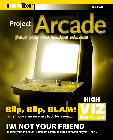
-Home-
|

